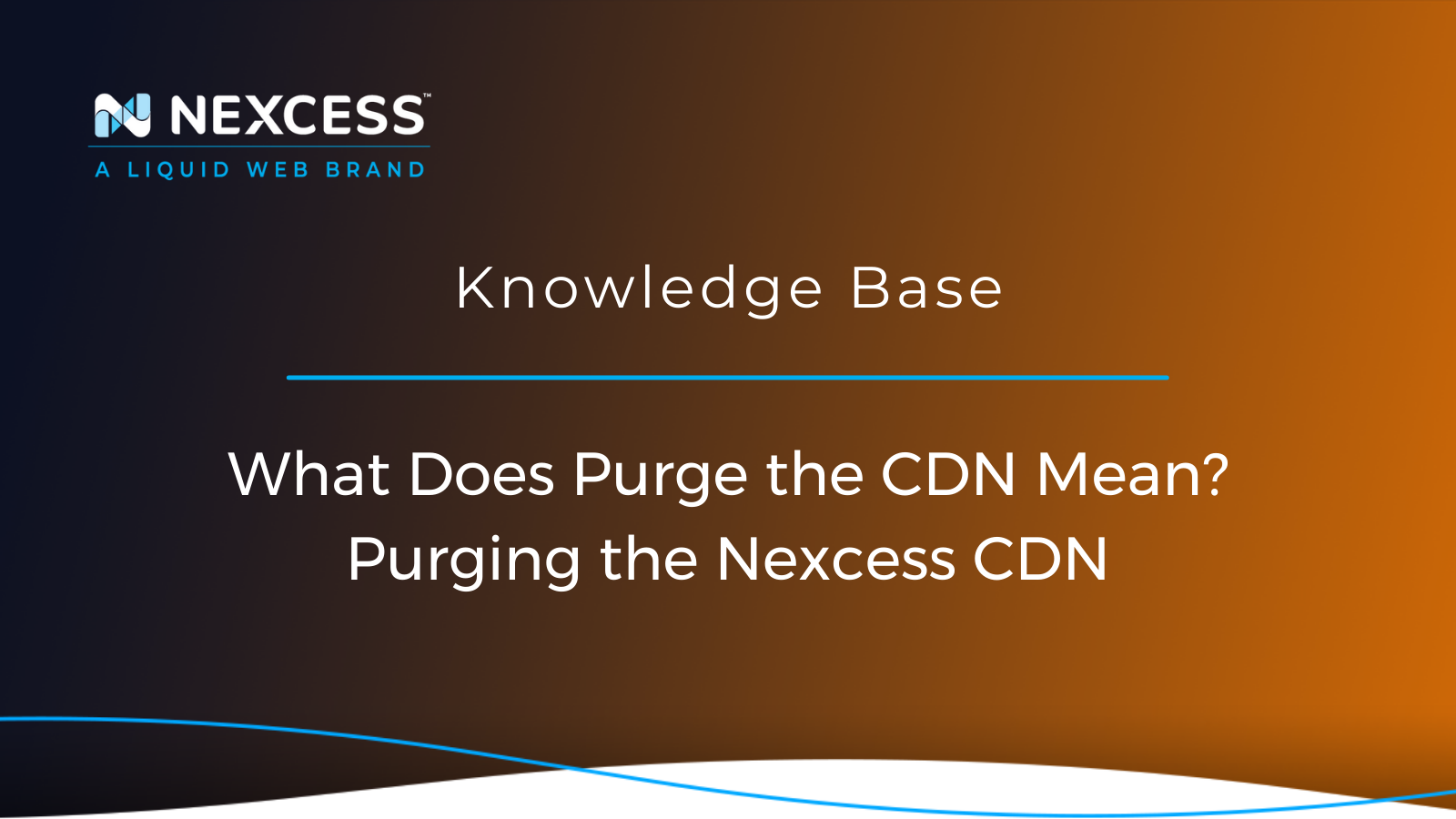What is 'purging the CDN' exactly? So, what do you do if you uploaded new content and need the edge servers to get the latest copy? You purge the CDN cache!
What Does Purge the CDN Mean? Purging the Nexcess CDN
CDN Summary Review
A Content Delivery Network (CDN) is a distributed network that speeds up the delivery of your website content. Edge servers are responsible for holding a copy of your static content. When someone visits your website, they will pull the static content from the closest edge server in their local area instead of pulling from your main web server, which can speed up initial load times. This edge server use also helps reduce the load on your primary server, increasing stability.
Many businesspeople wonder how a CDN speeds up your ecommerce site, but they will discover that the reasons are remarkably straightforward. Review the content, resources, and links in this article to learn more about those reasons in full detail.
Check out our blog post to learn more about the many benefits and features of setting up a CDN for your site. This blog article includes an exclusive video from our WooCommerce expert Luke Cavanagh on why you should use a CDN. Want to learn what some of the key terms related to CDNs mean? We have a terminology explanation to help you better understand the specific language used to describe the various aspects of CDNs.
What is Cache on a CDN?
A cache is the collection of static files (assets) stored on the edge servers that deliver content to your end users.
Asset: A resource that contains header information and a body that can be served to a client. Examples of assets are an image, a video, JavaScript, or a CSS file.
So, what do you do if you uploaded new content and need the edge servers to get the latest copy? You purge the CDN cache!
What Does Purge CDN Mean?
When a CDN purges cache, it removes the copy of your static files from all of the edge servers. When a visitor requests the updated file next, the latest copy of the file is retrieved and provided to the visitor. Generally, a CDN purge is initiated when recent updates to your site include changes to existing content. Once you’ve purged the CDN, be aware performance will be slower temporarily while the edge servers pull in a new copy of the latest files.
So, what does purge CDN mean for various types of storefronts? For example, let’s say you provide online training content to your users. You have recently updated your videos with the latest success tips. You want to ensure your users get the newest copy of your videos, so you will want to purge the CDN cache. Another example would be a shop owner who has updated the products' images on their website. What does purge CDN mean for them? This ensures that their customers will see the latest product images. They won’t have to wait for the initial images to hit the expiration period before the edge servers pull the newest image. Finally, purging the CDN becomes a critical option when a recent update has an unexpected bug, and you need to release a fix ensuring the bug has been purged from the cache on the edge servers.
Purge the Nexcess CDN in the Nexcess Customer Portal
Log into your Nexcess Portal and pick the product plan you have with Nexcess.
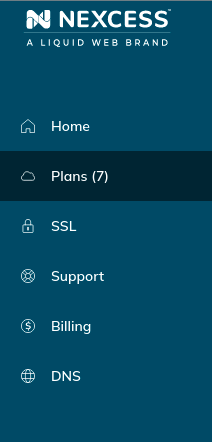
Then, pick the site you want to work with.
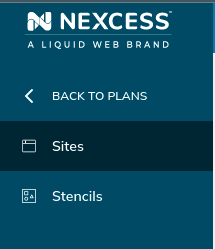
Once you’ve selected your site, make sure you are in the performance section to work with the Nexcess CDN settings.
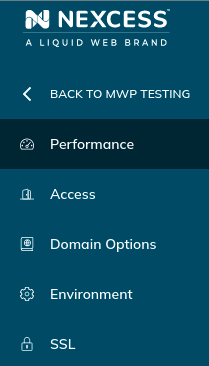
Ensure your site has the CDN configured first and is set up correctly so that your website is utilizing the Nexcess CDN. In our support knowledge base, you can find many articles on setting up your CDN for various software components.
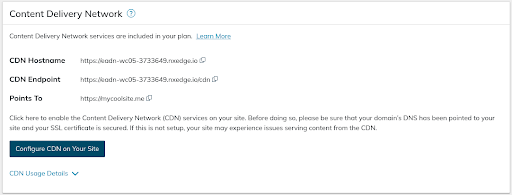
After you upload updated content to your site, use the CDN purge cache option in the same Performance section to ensure your visitors get the latest content from the edge server closest to them.
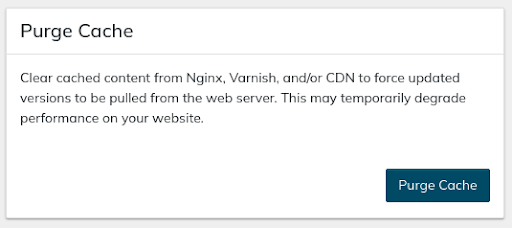
Are There Any Common Issues That Can Happen?
Purging the Nexcess CDN cache is a very straightforward process that only requires a click of the button to kick off. Our setup and automation will automatically remove all stored cache on the edge servers. There is no cost for purging the CDN cache unlike some CDN providers. However, there will be a slight decrease in performance the first couple times visitors come to the site while the cache is repopulated on the edge servers.
Remember purging the CDN means clearing the cache only at the edge servers. This will not impact local browser cache or any proxy cache that may be setup. Your best option to get around this is to utilize unique names with each update. This can be easier to accomplish with versioning standards.
Next Steps?
Read more about the Nexcess CDN and its benefits for your business, including where Nexcess hosts our edge servers.
Nexcess Edge CDN
Improve page speed with our purpose-built Content Delivery Network. It is integrated into our platforms for easy use without a ton of configuration complexity.
We also have a variety of Nexcess support articles about CDN, including how to set this up on different kinds of websites. These resources include a great article on setting this up for WordPress and Swift. Using the Nexcess CDN, knowing what purging the CDN means, and when to do a CDN purge will help improve your site’s performance today!
24-Hour Assistance
If you need any assistance with the above-mentioned, don't hesitate to reach out. For 24-hour assistance any day of the year, Nexcess customers can contact our support team by email or through your Client Portal.
Useful YouTube >Nexcess Channel Links
- https://www.youtube.com/watch?v=OAHwmysUd-8
- https://www.youtube.com/c/nexcessnet-1/
- https://www.youtube.com/c/nexcessnet-1/featured
- https://www.youtube.com/c/nexcessnet-1/videos
- https://www.youtube.com/c/nexcessnet-1/playlists
Resources for More Information
Need more help? The Content Delivery Networks (CDNs), CDN SSL, and CDN sections within the Nexcess Knowledge Base are important resources for those seeking additional knowledge. Or, check out our related articles below.
New Customers: Fully Managed Hosting Solutions
Not a Nexcess customer yet? Check out our fully managed hosting solutions. The option to chat with an expert is also available.
Related Articles
- How to configure the Nexcess CDN with WordPress and CDN Enabler
- How to Clear Caching on Your WordPress Site
- How to configure the Nexcess CDN with WordPress and Swift Performance
- How to configure the Nexcess CDN with WordPress and WP Fastest Cache
- How to install the Nexcess CDN with ExpressionEngine
- Why You Need a WordPress CDN