
Nexcess Knowledge Base
June 23, 2023
By Dylan Kramer
Edit PHP files — .user.ini, nexinfo.php, and php.ini files
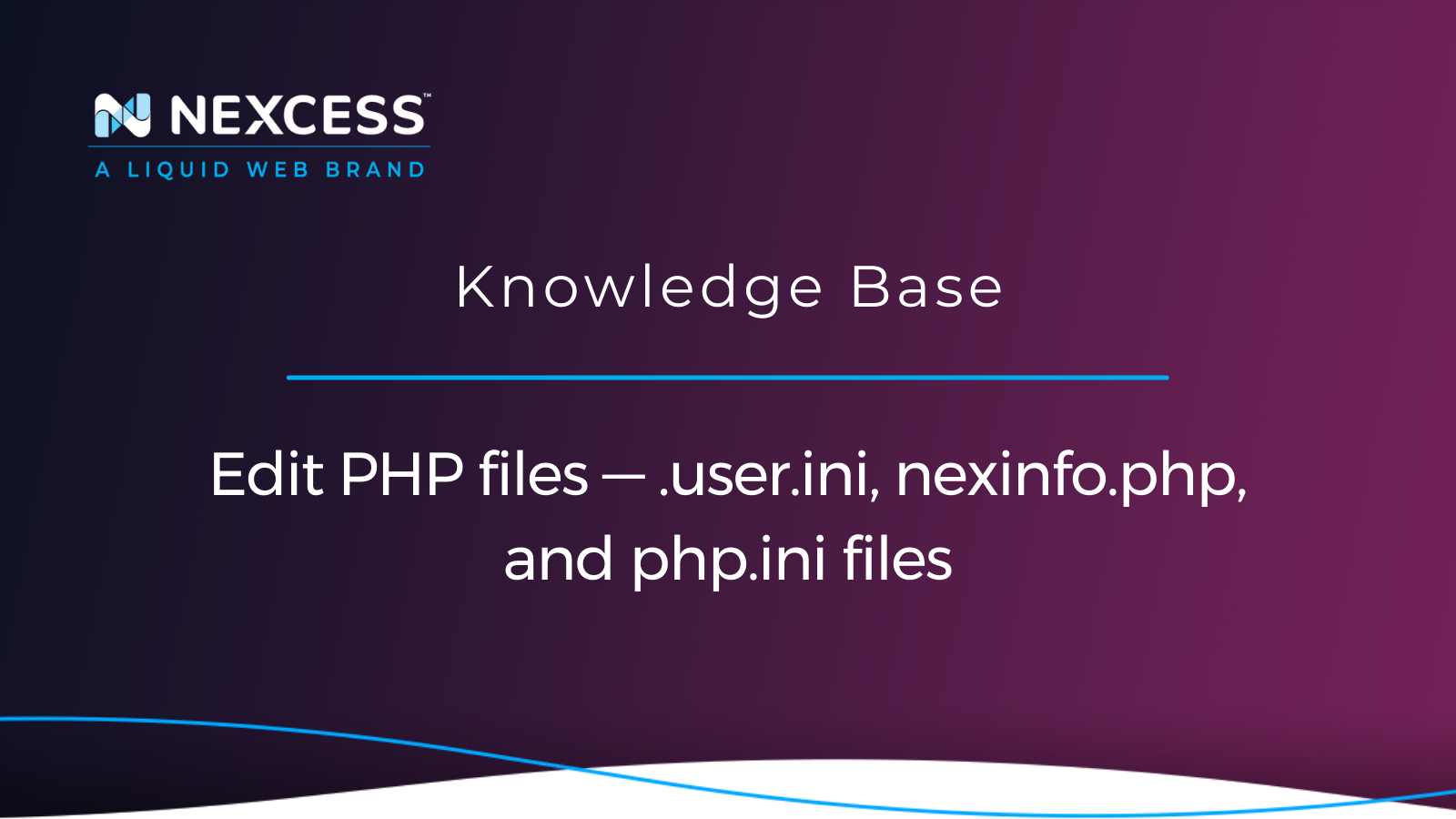
Scripts running on your website hosted with Nexcess may require more resources, so you may want to edit PHP files or adjust PHP settings in other ways — or enlist our team to change the php.ini file.
Posted in:
Tags:
June 16, 2023
By Amy Myers
Locating your WordPress FTP Secure credentials for using FTPS with Nexcess
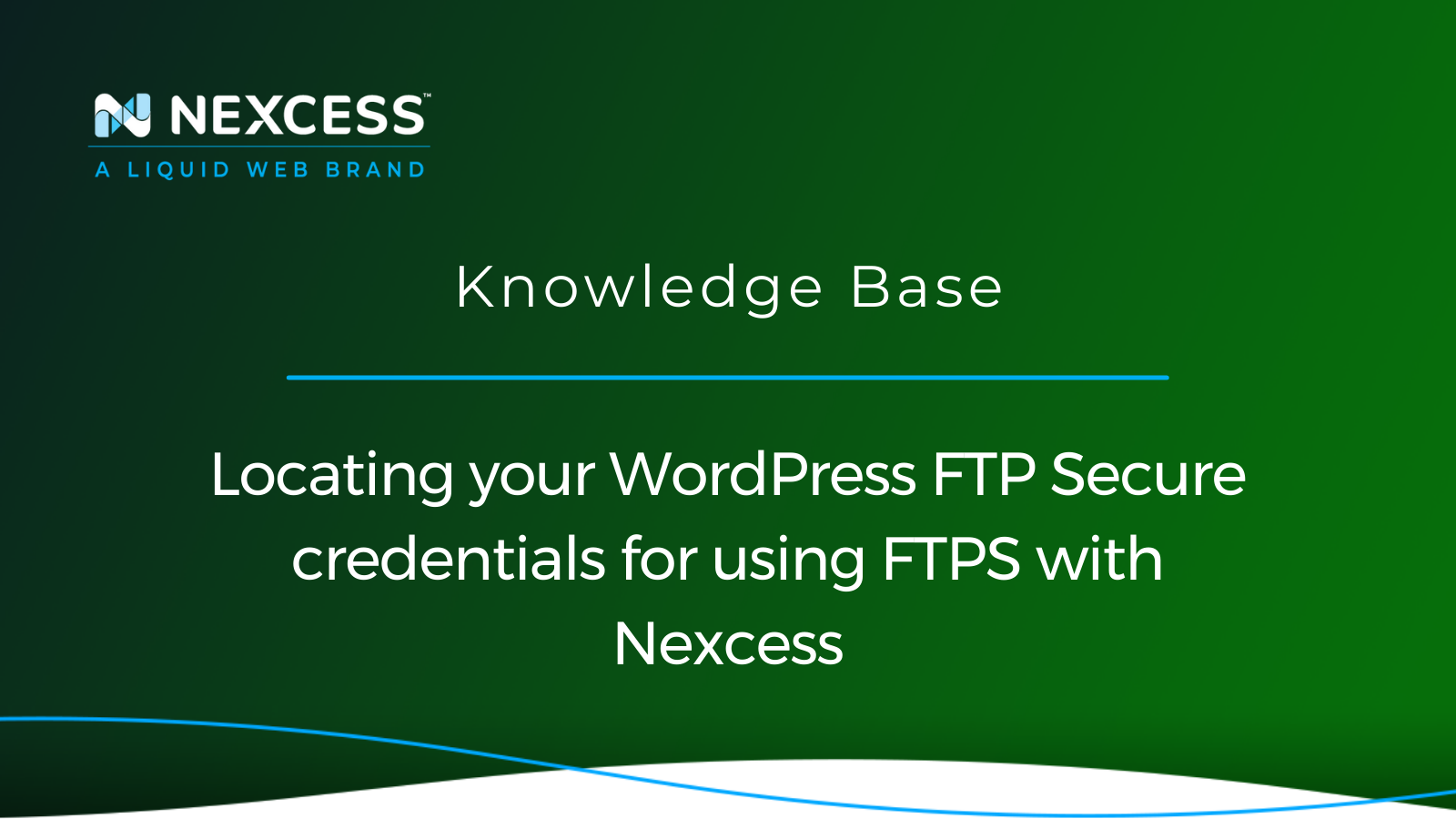
Using FTPS, you can connect and transfer files securely between your Nexcess website host and your PC. This option is available through the most popular FTP clients, such as FileZilla and Cyberduck.
Posted in:
May 22, 2023
By Kiki Sheldon
Managed WordPress and WooCommerce — logging into the WordPress Admin Panel
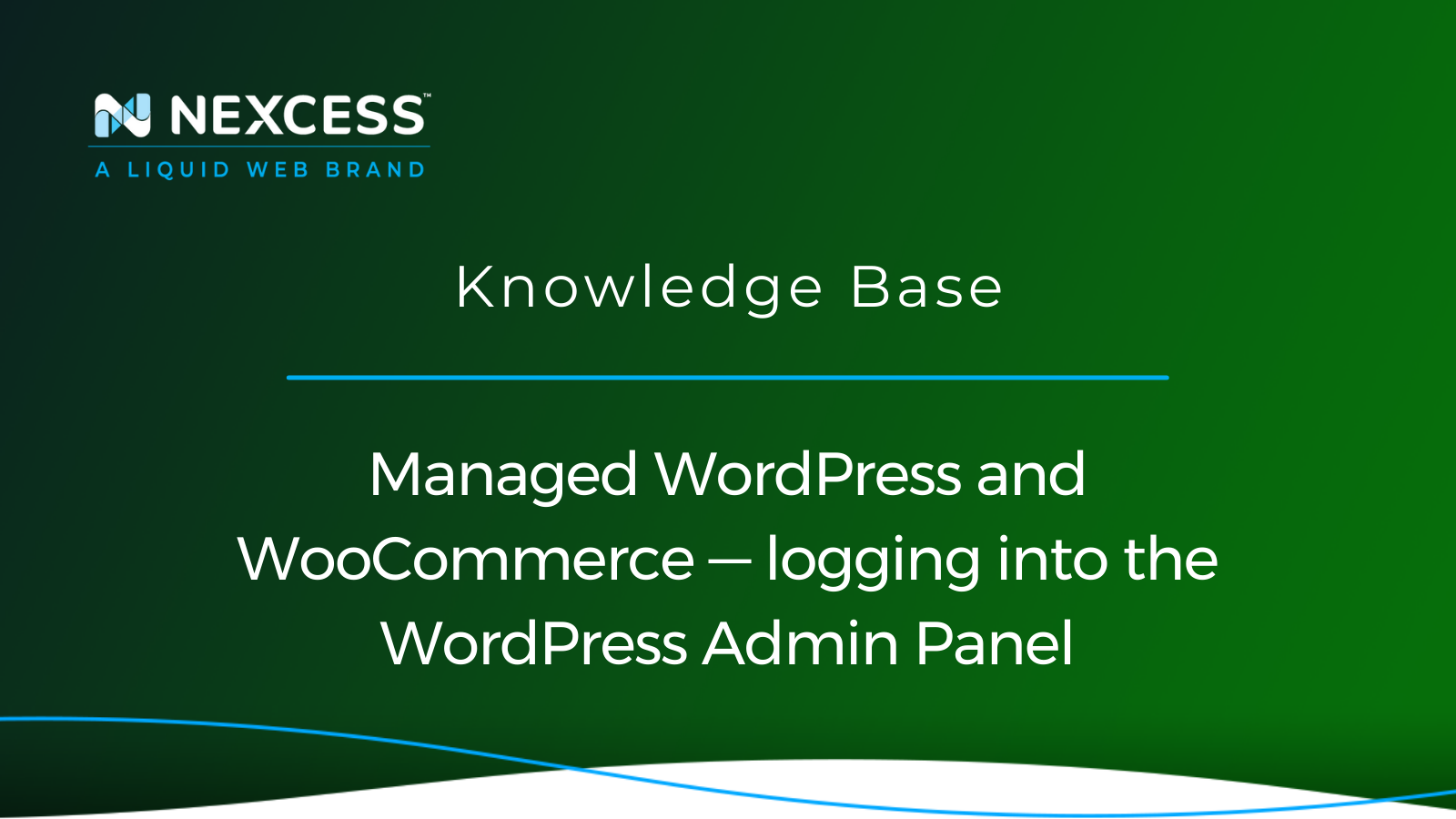
Learn how to log into the WordPress Admin Panel in three simple steps with Nexcess. Optimize your website by managing all aspects of web hosting.
Posted in:
February 07, 2023
By Kiki Sheldon
WordPress settings: how to disable autosave in WordPress
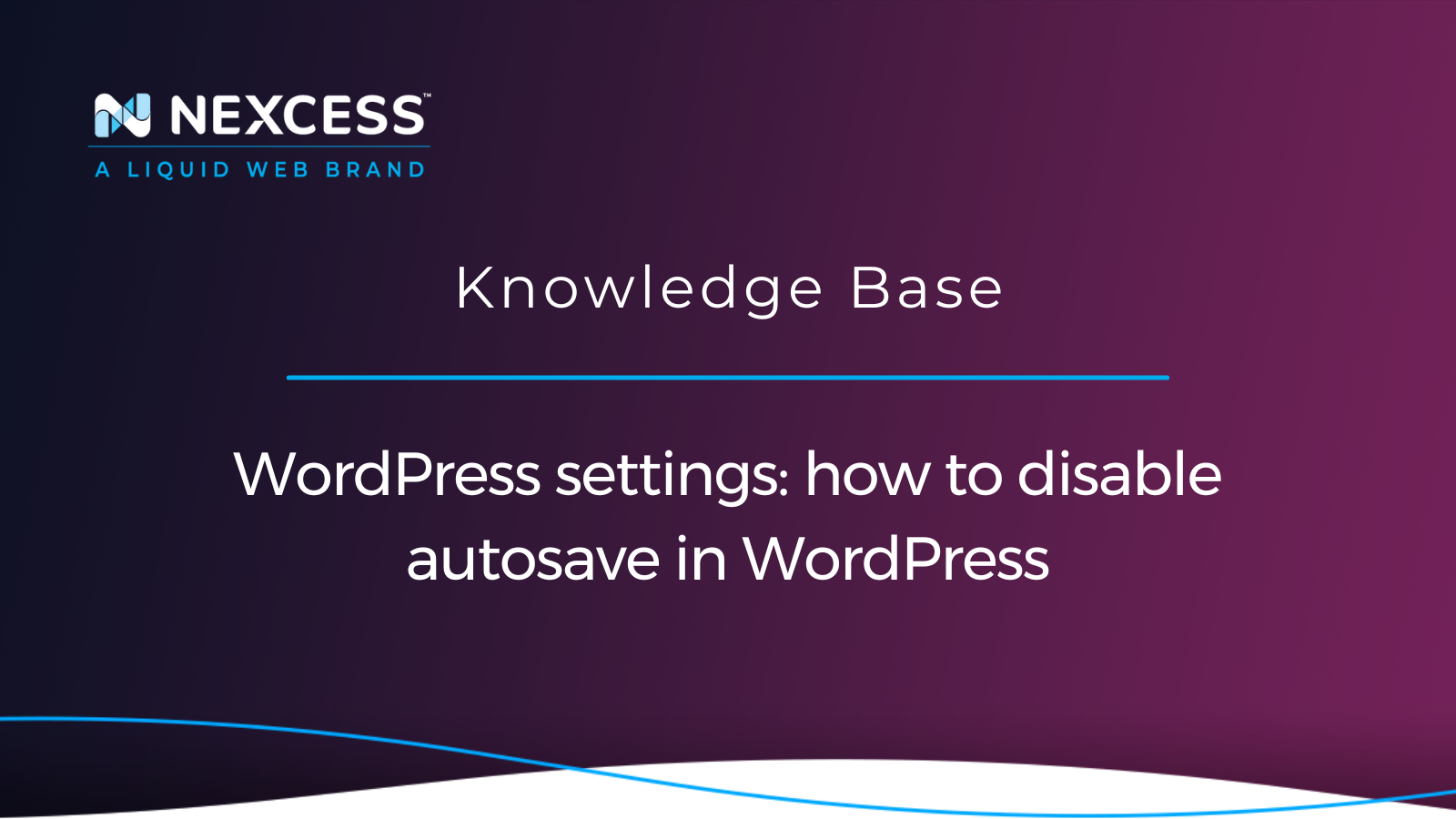
Autosaving is an excellent WordPress feature, but when necessary, learn how to change the behavior of the Heartbeat API and autosaves with a WordPress plugin or certain WordPress settings.
Grow your online business faster with news, tips, strategies, and inspiration.
- .htaccess
- Affiliates
- Applications
- Backups
- Billing
- Business
- CDN
- CDN SSL
- Client Portal
- Content Delivery Networks (CDNs)
- Control Panel Tools
- Craft CMS
- Cron Jobs
- Databases
- Dev Sites
- Domain Management
- Drupal
- Ecommerce
- Enterprise Hosting
- ExpressionEngine
- FTP
- File Management
- Getting Started
- Hosting
- IP Management
- Magento
- Magento 1
- Magento 2
- Membership sites
- Miscellaneous
- Nexcess
- Nexcess Email Services
- NodeWorx
- Other Applications
- Other Best Practices
- PCI DSS
- PWA
- Performance
- Reports and Monitoring
- SSH
- SSL
- Scripts
- Security
- SiteWorx
- StoreBuilder
- Third Party Clients
- WPQuickStart
- Web design
- Web development
- Website Management
- Websites
- WooCommerce
- WordPress
